










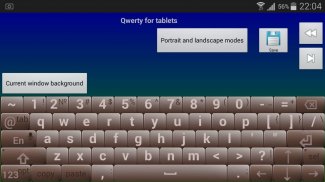
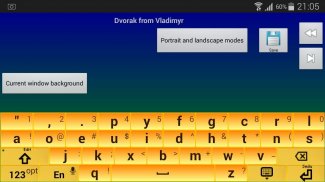
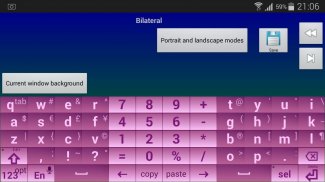
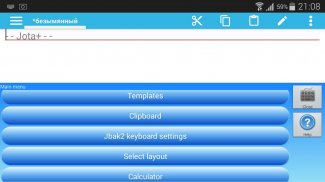
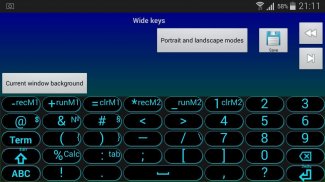
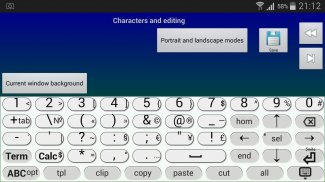

Jbak2 keyboard. Keyboard constructor. No ADS

Description of Jbak2 keyboard. Keyboard constructor. No ADS
Jbak2 Keyboard is a customizable keyboard application available for the Android platform that offers users a unique and flexible typing experience. This keyboard constructor allows users to create layouts tailored to their specific language and preferences, making it a versatile tool for various typing needs. With no advertisements, users can enjoy a seamless experience while utilizing the features provided by the app.
The Jbak2 Keyboard supports a wide range of languages, including but not limited to English, Russian, Ukrainian, French, German, Spanish, and Arabic. This extensive language support is further enhanced by the ability to create additional layouts for languages not natively included in the keyboard. Users can easily configure the list of languages they wish to use, enabling quick switching between them either through a dedicated key or by utilizing customizable gestures.
Customization is a central aspect of the Jbak2 Keyboard. Users have the ability to adjust key height for both portrait and landscape modes, allowing for personalized comfort while typing. The keyboard also offers a variety of layouts suitable for different devices, including rounded smartwatches, which enhances the typing experience across various platforms. Additionally, users can modify fonts for key labels, ensuring clarity and ease of reading.
One notable feature is the multi-clipboard function, which allows users to store up to 20 previously copied texts. This feature can be adjusted to accommodate even more entries if desired. It provides a convenient way to access frequently used phrases or information without the need to retype them. The ability to insert these texts into input fields enhances efficiency and productivity.
The Jbak2 Keyboard includes three types of built-in calculators: basic, scientific, and programmable. This feature enables users to perform calculations directly from the keyboard without needing to switch applications. Furthermore, the keyboard supports voice input, provided that the device has this capability, allowing for hands-free typing in various contexts.
Users can take advantage of the keyboard's gesture support, which allows for an unlimited number of custom gestures. These gestures can be configured to perform specific actions, streamlining the typing process. Hotkeys are also included, providing quick access to frequently used functions, improving overall usability.
Text editing is made easier with the Jbak2 Keyboard’s dedicated layout for editing tasks. By holding down the Shift key, users can access a layout that includes arrows and clipboard commands, making it simpler to select, copy, and paste text. The keyboard also provides full text editing capabilities, which enhances the experience for users who need to manage larger amounts of text.
Another essential aspect of the Jbak2 Keyboard is the auto input and auto-correct features. These functionalities require the installation of the appropriate dictionary for each language, allowing for more accurate and efficient typing. Users can also customize their templates to include any specific text they wish to insert quickly, further enhancing the keyboard's flexibility.
The keyboard's support for macros allows users to create complex commands that can be executed with a single keystroke. This feature is particularly useful for those who frequently type repetitive phrases or commands. The ability to add additional characters on keys through long pressing provides users with more options for input, making the keyboard even more user-friendly.
A variety of themes and skins are available within the Jbak2 Keyboard, enabling users to personalize the appearance of their keyboard. Users can create their own themes by following guidelines provided within the app, allowing for further customization beyond just functional changes. This degree of personalization ensures that the keyboard not only meets functional needs but also reflects individual style.
Haptic feedback is another feature that enhances the typing experience. Users can adjust the feedback settings for both long and short presses, as well as set specific time intervals for the feedback. This feature helps provide a more tactile response, which can improve typing accuracy and user satisfaction.
The Jbak2 Keyboard is designed to require minimal memory, ensuring that it runs efficiently on a variety of devices, including phones, tablets, and smartwatches. Its lightweight nature means that users can enjoy its extensive features without sacrificing device performance.
Incorporating all these elements, Jbak2 Keyboard stands out as a highly customizable and efficient typing solution. The ability to create personalized layouts, utilize a multi-clipboard, access built-in calculators, and take advantage of advanced text editing features makes it a practical choice for users seeking an enhanced typing experience. With its support for multiple languages and a broad range of customization options, this keyboard app is equipped to meet the diverse needs of its users.


























